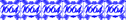Admin tutorial.
Page 1 of 1
 Admin tutorial.
Admin tutorial.
ADMIN TUTORIALl
If you are a new admin, PLEASE read this!
So you just got adminship? Congrats!
But do you know how to use it?
-----------------------------------------------------
Contents
Setting up admin
Talking
Using the admin panel
Using the console
Being fair
Useful Commands
Test time!
How to be a good admin
Playing Fairly
Discrimination
Talking to other admins
-----------------------------------------------------
Setting up admin
When you first get admin commands, whatever rank you are, you need to be able to quickly access them.
Now, in console (you can get to console by pressing ` (if that does not work do this: go to Options -> keyboard -> Advanced -> then check 'enable developer console'))
Now type the following:
Code:
bind "a" "admin"
This code means that whenever you press 'a', it will run the command 'admin', which opens the admin panel. You can replace 'a' with whatever key you want.
Code:
bind "#" "admin
Code:
bind "=" "admin"
Talking
This is easy.
To talk in green, press what button you use to talk (normally y) then do the following:
Code:
@ <message>
To use admin private say, to say to one person only, do the following in your chat bar:
Code:
@@ <Player name> <message>
To use admin only chat, press the button you use to talk to your team (usualy u) then do the same as if you were talking in green to everyone.
Code:
@ <message>
Using the admin panel
When you press your key bound to open the admin panel (see setting up admin) a box will appear. This is simmilar to the box that appears during a map vote, or using any vote commands (votekick, voteban ect).
You navigate it by using the number buttons (1,2,3,4,5,6,7,8,9,0).
Example:
If you want to kick a player called... superstar, then you do this:
Press your admin button (see setting up admin) or type admin in console
Then you will see several options, depending on your rank. Let us assume you are the lowest rank.
You would press 1 on your keyboard to go into player management. You would then press 1 to go into kick player.
Then, you would do autokick by name, by pressing the corrosponding number on your keyboard.
Then simply find the right player, and press his number!
This can be helpful if you cant kick in console because the player has strange letters in his name that you cannot type.
Note: Sometimes (happens with me) when you press an option the panel just disapears. If this happens, jsut start again!
Note2: If a mapvote comes on while you are in admin panel, it will close and you will have to do what you are doing again.
Using the console
Using the console can be a fast way to excecute commands.
Firstly, you have to know the syntax and command to do anything.
If you want to kick, you would type ma_kick. If you want to ban, you would type ma_ban, and so on.
If you just type in ma_ban, with nothing else, it will tell you the syntax and what you need to type.
For a ban , you have to do ma_ban <name> <length, 0 for a perm ban>
The #all command is a powerful one, so be careful.
As you may guess, the #all command runs the command on all of the players.
So you dont want to type ma_ban #all 0! this would ban everyone for ever!
But it can be a quick way to do somthing. You could give everyone C4, by typing ma_give #all weapon_c4. this gives everyone a c4!
Or, ma_beacon #all.
Being fair
Be reasonable. Warn before taking actions. Spectate people before taking a more perminent course of action (bans over 10 mins).
Offence noticed -> Check to see if accidental I(if tk/ta) -> If accidental see if it happens again, then warn.
-> If on purpose, warn. if it happens again, take some action (mute/slay), if it
happens again, ban/kick.
Useful Commands
Here are a couple of 'passive' commands. These do not effect the gameplay, but give you infomation about a certain player:
Ma_statsme [Target]
This gives you the stats of the target, just as if they had typed statsme themselves
Ma_session [target]
Take a guess
Test time!
Before you go and reak havok on the server with your new powers, take a guess at what these commands do:
Ma_kick #all
Ma_ban superstar 10
ma_beacon superstar
Ma_slap superstar 99
ma_slap #all
ma_give #all weapon_knife
ma_acceptvote
Now, how would you do this:
Ban someone in console for 10 mins?
Ban someone with a weird name for an hour?
Make everyone a beacon?
kick superstar?
Note: you will not be able to do all of these on the server until you reach a higher rank
----------------------------------------------------
How to be a good admin
Playing Fairly
First off, NEVER EVER use your admin powers for your own benifit. For instance, if there are two people left, you and someone else, each with no ammo, dont ever give yourself a gun and leave him with nothing, even if he ask's for it.
Also, make the teams balanced. Dont switch yourself to the winning team using your powers.
Discrimination
Make the server an enjoyable place to play. We all want woomaps to grow, so dont intimidate new players. Afterall, we were all new once!
Be friendly towards new players, say Hi. But dont use admin talk (green text) to say it. This can be intimidating. Just speak normaly, as if you were not an admin.
Talking to other admins
DONT use green talk to speak to other admins! Use admin chat! (Team message and an @ symbol).
Page 1 of 1
Permissions in this forum:
You cannot reply to topics in this forum|
|
|